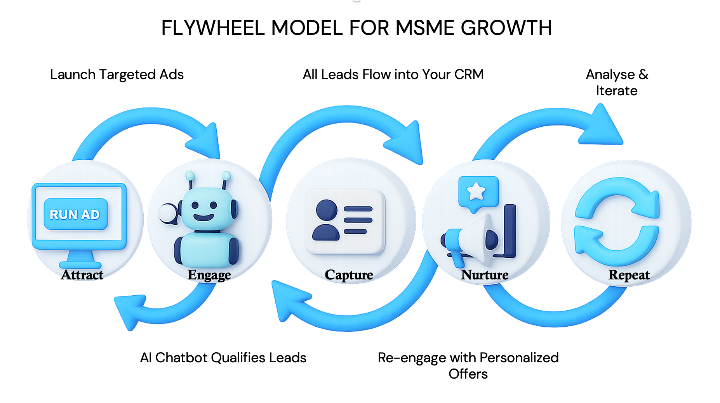
Indian MSMEs — especially in retail and service sectors — face common roadblocks when it comes to scaling leads: low conversion rates, scattered communication, and poor follow-ups. The WhatsApp Business API is a powerful tool that solves this — if used correctly.
Based on our work with over 50 Indian MSMEs, here’s a practical, end-to-end guide to generate and nurture leads using WhatsApp Business.
🎯 Why WhatsApp for MSMEs?
- 98% message open rate
- 24/7 communication
- Ideal for personalized, quick conversations
- Familiar to your Indian customer base
But to scale properly, WhatsApp Business API, not the regular app, is required.
🧠 Step 1: Understand and Segment Your Audience
Before sending a single message, answer these:
- Who is your ideal customer?
- What products/services are they interested in?
- Have they opted in for WhatsApp communication?
Use tools like chat opt-ins, website forms, or Facebook ads to build consent-based lead lists.
Segment them by:
- Product interest (e.g. furniture, salon services)
- Buyer journey (new lead, repeat customer)
- Purchase behavior
Keyword usage: WhatsApp lead generation tool, consent-based WhatsApp marketing
🚀 Step 2: Get Leads via Click-to-WhatsApp Ads
Run Click-to-WhatsApp Ads on Facebook or Instagram — they open direct conversations on WhatsApp.
Make sure:
- Your ad CTA is clear (“Chat to claim your ₹500 OFF!”)
- Your WhatsApp greeting message is automated
- The lead is saved and tagged in your CRM (HubSpot, Odoo, Zoho, etc.)
Keyword usage: WhatsApp click to chat ads India, WhatsApp Business integration with Zoho
⚙️ Step 3: Automate Initial Conversations
Use a WhatsApp chatbot for customer service to:
- Auto-reply 24/7
- Qualify leads (name, product, interest), based on conversation
- Share catalogs, offers, or appointment links
Memorly.AI supports custom flows to handoff leads to human agents when needed.
Keyword usage: WhatsApp automation for MSMEs, WhatsApp chatbot for small businesses
🔁 Step 4: Follow Up Like a Pro
Don’t stop after one message. Automate:
- Reminder messages (e.g. “Still interested?”)
- Festival offers
- Post-sale check-ins
- Feedback collection
Use CRM tags + personalized templates for follow-ups that convert.
Keyword usage: WhatsApp CRM India, WhatsApp Business retargeting
📢 Step 5: Broadcast — Only to Opted-in Users
Broadcasts are effective only when:
- Sent to opted-in and segmented lists
- Contain clear value (offers, updates, how-to content)
- Respect unsubscribe requests
Avoid generic blasts. Focus on WhatsApp broadcast best practices.
Keyword usage: WhatsApp marketing for local business, WhatsApp Business API cost India
🧾 Step 6: Stay Compliant
WhatsApp Business API requires:
- Meta-approved message templates
- User consent to message
- Adherence to India’s DPDP Act
Include opt-out instructions in your message footers (e.g. “Reply STOP to unsubscribe”).
💰 Cost of Using WhatsApp Business API in India
- Marketing message: ₹0.88 per conversation (India pricing) - may change, Check pricing her
- BSP (Business Solution Provider) fee (monthly varies)
- Setup cost (integration, API approval)
Despite the cost, WhatsApp often lowers CAC due to better response and conversion.
Keyword usage: WhatsApp Business API cost India
🌀 Flywheel for Continuous Lead Growth
- Run Click-to-WhatsApp ads
- Greet with chatbots
- Capture leads + opt-ins
- Nurture via CRM tags and follow-ups
- Broadcast offers and content
- Loop insights into ad targeting
✅ Memorly.AI Helps You Automate It All
With Memorly.AI, you get:
- Automated WhatsApp chatflows
- CRM and ad integrations
- Smart follow-ups and retargeting
- Click-to-WhatsApp campaign support
- Consent management tools
Build your WhatsApp lead generation engine, fully automated and scalable.