In today’s hyper-connected world, the way businesses talk to customers has changed forever.
What used to be a polite phone call or a delayed email is now replaced by a tap, a reply, and a conversation — all within seconds. Speed, relevance, and convenience aren’t luxuries anymore — they’re expectations.
Nowhere is this more evident than on WhatsApp — the app that people check more than their inbox, and trust more than a random web form.
From neighborhood shops to national brands, businesses across India, Latin America, the Middle East, and beyond are waking up to a new reality:
“If I’m not reaching my customers on WhatsApp, someone else already is.”
And here’s the kicker: it’s not just about being there. It’s about being smart while you're there.
That’s where WhatsApp’s Business API — combined with the intelligence of Memorly.ai — unlocks something powerful:
- List menus that feel like curated service desks
- Product carousels that spark real-time shopping
- Flow messages that guide like a human, 24/7
- Feedback collection that fuels growth
These are not just messages. They’re mini experiences — crafted, personalized, and delivered automatically by AI.
It’s like having a sales team, a service rep, and a product advisor in every single chat — without hiring a single extra person.
This is more than automation. This is conversational transformation.
WhatsApp Display Message Types - Use Cases & Examples
1️.List Messages
A structured menu of up to 10 scrollable options that users can easily tap through.
Use Case:
Ideal for displaying service categories, booking types, or help topics.
Example Prompt:
"How can we help you today?"
- Track My Order
- Request Service
- Product Pricing
- Speak to Human Agent
When a user taps the message, a clean list modal opens. They make a selection, which sends a reply and triggers a webhook.
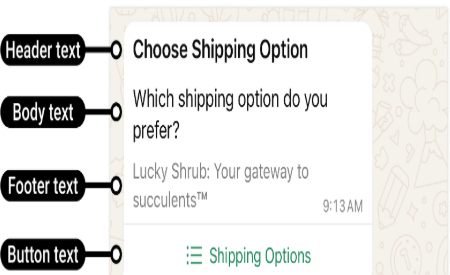
AI Tip: Memorly.ai personalizes list items based on user behavior, history, or location.
2.Reply Button Messages
Quick-reply buttons (up to 3) appear right below a message to simplify user action.
Use Case:
Perfect for simple confirmations, binary choices, or quick follow-ups.
Example Prompt:
“Do you want to schedule a call?”
- ✅ Yes
- ❌ No
- 🔁 Reschedule
Users tap one button and send a predefined response — no typing needed.
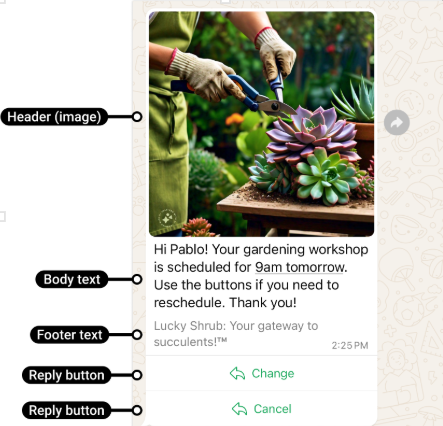
Instant decisions and faster navigation, especially effective on mobile.
3.Single-Product Messages
Showcases a featured product from your catalog with an image, price, and CTA.
Use Case:
Answer product queries or highlight offers.
Example Prompt:
User: “Send me details for the air purifier.”
Bot: Sends product card with “Buy Now” or “Chat with Expert.”
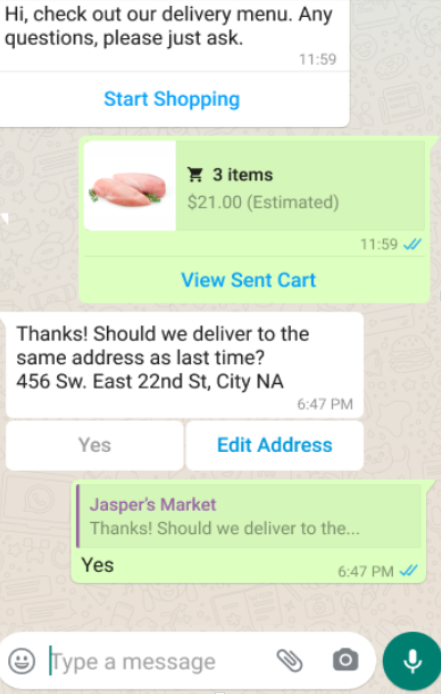
AI Tip: Memorly.ai matches user queries with the catalog to suggest the most relevant product.
4.Multi-Product Messages
A scrollable carousel of up to 30 items from your WhatsApp catalog — displayed inside the chat.
Use Case:
Useful for curated collections like “Best Sellers” or “Diwali Specials.”
Users browse and shop without leaving WhatsApp — reducing friction and increasing conversions.
5.Location Request Messages
Prompts the user to share their live location in one tap.
Use Case:
Great for delivery, logistics, or dispatch coordination.
Example Prompt:
“Please share your location so our technician can reach you.”
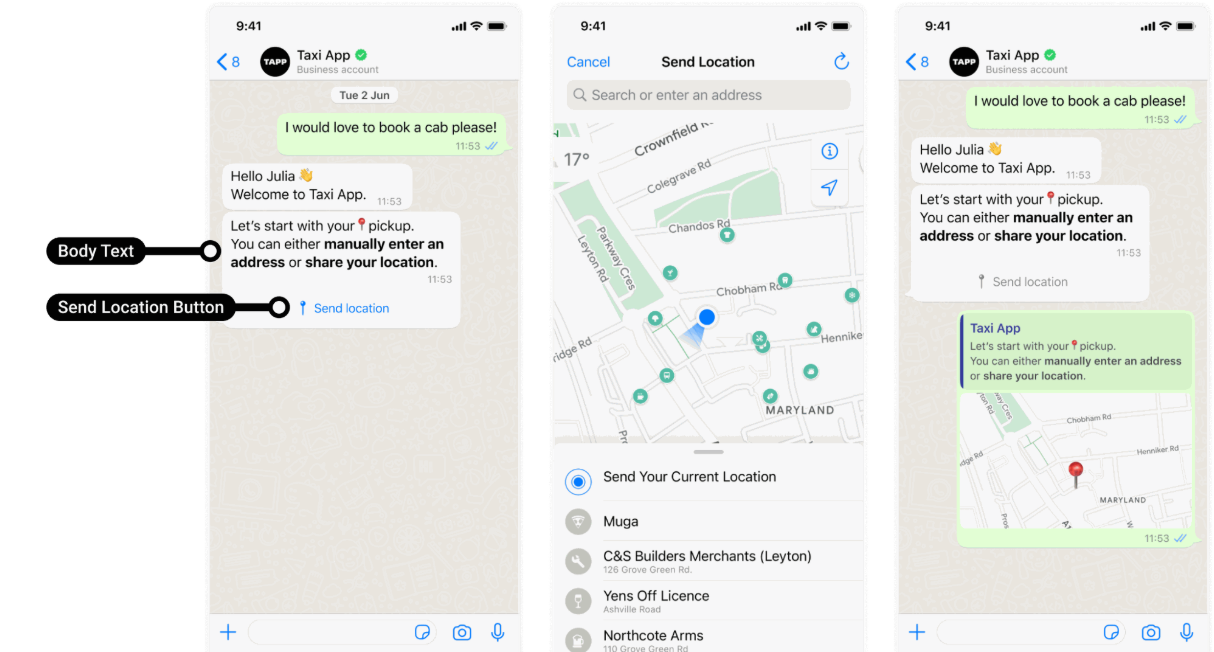
AI Tip: Memorly.ai can request location at key points in the conversation automatically.
6.Flow Messages (NEW)
Multi-step, form-like experiences that guide users through tasks natively within WhatsApp.
Use Case:
Appointment scheduling, onboarding, or order placement.
Example Prompt:
“Let’s schedule your service” → A guided form opens with fields like time, date, and address.
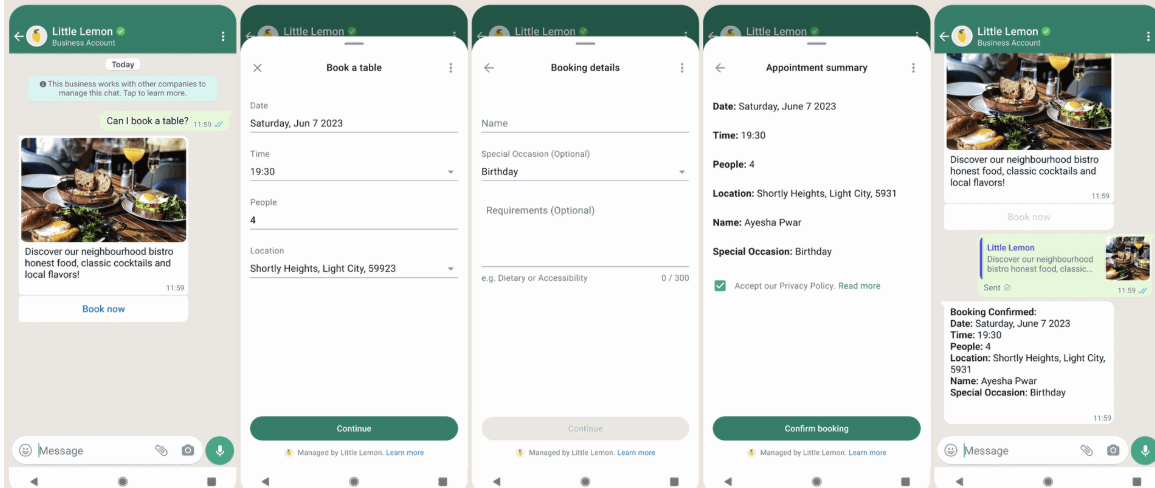
AI Tip: Memorly.ai can auto-fill fields and adjust questions dynamically, improving form completion rates.
7.Customer Feedback Messages
Templates that collect ratings or feedback post-interaction.
Use Case:
Best used after support, service, or delivery.
Example Prompt:
“How would you rate your recent experience with us?”
- ⭐️⭐️⭐️⭐️⭐️
- ⭐️⭐️⭐️⭐️
- ⭐️⭐️⭐️
Note: Currently in limited rollout but powerful for feedback loops and service improvement.
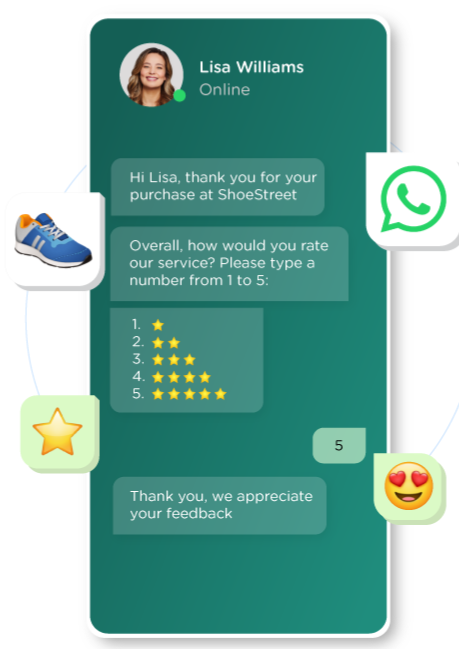
Additional Display Enhancements
Here are other features that don’t show messages per se but enhance user experience or sync with systems:
| Feature | Description | Use |
|---|---|---|
| Message Mark as Read | API to mark chats as read | Sync bot and team actions |
| Typing Indicators | Simulate “typing…” status | Makes bots feel human |
| Message Status Updates | Track delivery, read status | Useful for CRM triggers |
| Profile & Settings APIs | Manage display name, business hours, etc. | Keep business info updated |
| Catalog Management | Add/update products in real time | Crucial for e-commerce bots |
| Interactive Templates with Media | Combine image + text + buttons | Ideal for promotions, confirmations |
| Commerce Messages (Beta) | Tie product messages to Meta Shops/checkout | The future of in-chat commerce |
Beyond WhatsApp: Cross-Channel Display Support
Memorly.ai also integrates similar smart messaging across other platforms:
- Instagram: Reply buttons + keyword automation in DM
- Facebook: Messenger automation + click-to-chat
- Email & SMS: Triggered responses and follow-up reminders
- Telegram & TikTok: Beta integrations for creators and D2C brands
Smart Display + AI = The Future of Business Messaging
These message formats are powerful alone — but when powered by AI, they become transformational:
- Dynamically show the right message at the right time
- Personalize product suggestions
- Collect and act on real-time data
- Automate 80% of customer conversations
✨ That’s where Memorly.ai steps in — turning display templates into intelligent sales & support flows.
Want to See These in Action?
From List Menus to Flow Forms, from Product Cards to Feedback Collection, you can launch it all — inside WhatsApp — with AI-powered automation.
Start your journey with Memorly.ai